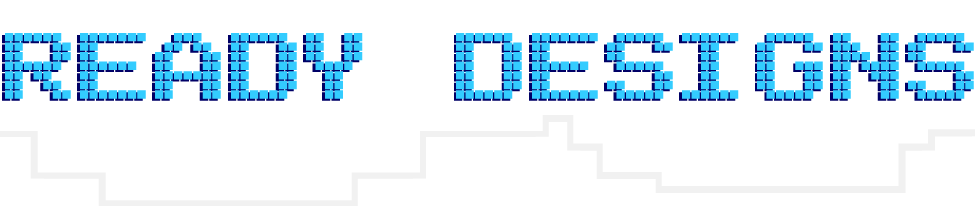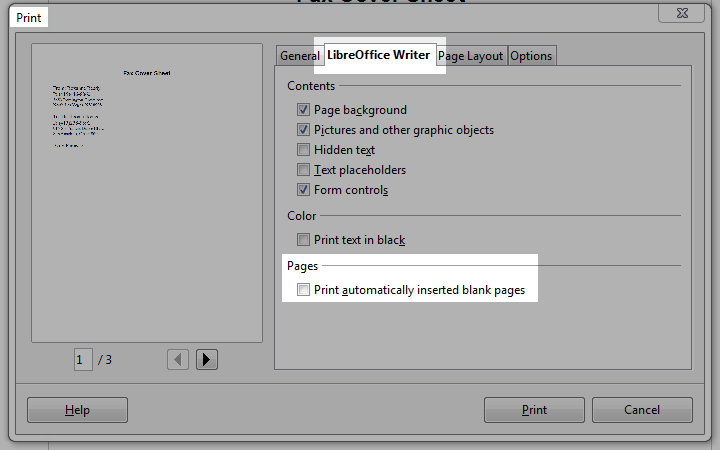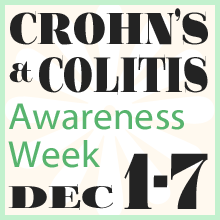Facebook really loves to play Popularity Police. If you don’t like enough of a Page’s posts, they stop showing in […]
Deleting Blank Pages in LibreOffice and OpenOffice
May 11th, 2011
The word processors of both LibreOffice and OpenOffice free open-source office suites have an annoying habit of inserting blank pages in documents. These insidious pages won’t show until you go to print the document.
Libre- and OpenOffice do this because of their insistence upon interpreting every document as a “book”, with left and right pages. If you fiddle with the page numbering or page breaks, you may find yourself with blank pages inserted to “help” you keep your “book”‘s odd/even pages properly lined up.
Mostly what I print from word processors are contracts, memos, faxes, and letters, so the whole book format doesn’t matter to me and the blank pages are basically just a royal pain. After finagling around a bit trying to find out how to remove these blank pages based on where and how I add breaks and page numbering, I discovered the easy solution.
When you go to print your OpenOffice or LibreOffice document, go to the Open-/LibreOffice Writer tab and un-check the box to “print automatically inserted blank pages”. Done. You’ll see the page numbers below the preview on the left decrease accordingly.
Illustrator Basics: How to Make a Perfect Triangle
January 6th, 2011
I’ll be sharing a few basics as I come across simple little Illustrator tricks. Today’s quick tip: How to quickly make a triangle in Adobe Illustrator CS4. There are two ways to do it; one will make you a triangle of two equal sides (isosceles), while the other will make you a triangle with all three sides identical (equilateral). Keep Reading
Tutorial: Installing WordPress on GoDaddy Manually
October 2nd, 2010
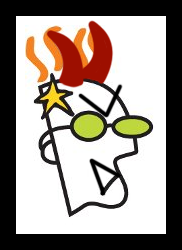 Let me first say this article is written with a bit of “snarkiness” born of frustration at GoDaddy. I included it for the sake of humor, but I hope no one takes offense; I know there are reasons you may choose to use GoDaddy, which is why I wrote this tutorial in the first place.
Let me first say this article is written with a bit of “snarkiness” born of frustration at GoDaddy. I included it for the sake of humor, but I hope no one takes offense; I know there are reasons you may choose to use GoDaddy, which is why I wrote this tutorial in the first place.
The first and best advice I can give you is not to install WordPress on GoDaddy.com. Seriously, just turn and run. Flail your arms around a bit as you go just to be sure you’re making your point. There are a host of other hosts (har har) you can choose from which have better WP support, better customer support, better security, and a better back-end UI. Personally, I use BlueHost, which took me about 10 minutes to set up even when I didn’t know what I was doing. WordPress.org also has a nice list of recommended WP hosts to choose from.
However, if you have a client who insists on using GoDaddy hosting, or if for some reason you, yourself, need to jump through their hoops, navigate their myriad of labyrinthine user dashboards, and trust to their sometimes spotty security, you’ll be glad for a guide by the time you’re done. Keep Reading
Where to Start Learning SEO
March 23rd, 2010
I’m often asked how to learn SEO. The more I learn about the industry myself, the more I recommend that anyone who can, hires an SEO specialist. It’s a hugely deep and time consuming field. However, while it’s great to have the budget to hire a professional SEO for every project, that isn’t always realistic. Besides, as a Web designer or developer, the more you know about SEO the better you can plan your sites, even if an SEO expert may be hired down the line. Here’s where to get a basic grasp of SEO concepts and how to delve deeper if you choose.
Read A Guide
SEO changes rapidly due to the evolving nature of search engines and their algorithms, so I although there are plenty of books on the subject, your best bet is to get your information from reputable industry blogs. Only a few years ago, meta tags were the crux of SEO, and I’m sure books touting it are still in print. The field itself is a deep and rich one with many complex facets, but there are some excellent guides for getting started. A personal favorite SEO 101 guide is the “Beginner’s Guide to SEO” put together by SEOMoz, an industry leader. There you will learn the basics of how search engines operate, how to conduct keyword research, and how to build a site’s popularity, links, and ultimately search engine rankings. In short, everything you need to know to get a grasp of the basics is all laid out in that one guide.
Dig Deeper
Once you’ve read the Beginner’s Guide above, look around other parts of the SEOMoz site. There you’ll find some amazing articles and a weekly video to help you delve deeper into the black box that is SEO. Visit Search Engine Land and Search Engine Journal for some more SEO meat, then head over to Sphinn to see what’s trending, what’s changing, and what’s worth being talked about in the industry (Sphinn is basically the Digg for SEO geeks).
Get Some Tools
If you are serious about learning SEO, it will take a lot of reading and a lot of experimenting with various tools, especially Google Analytics. You’ll also want to pick up a few Firefox add-ons, including NoDoFollow and the free version of the SEOMoz Firefox toolbar. If you have a WordPress blog, start optimizing it right away with the All-in-One SEO Pack, Google XML Sitemaps, and Statpress Reloaded.
All of this barely scratches the surface of the SEO iceberg, but I hope it gives you a place to get started. If you know of other beginners’ SEO resources, have an SEO question, or just want to voice an opinion, please leave a comment. All approved comments on this blog are search engine followable, giving you some link-juice for your fledgling SEO campaign.
Even More Goodness! (Added 7/26/10)
SEOmoz, my favorite SEO blog, has written a far more comprehensive guide on where and how to learn SEO. They include online and print publications to read, communities to join, and even some conferences and classes to attend. I highly recommend you check it out!