Facebook really loves to play Popularity Police. If you don’t like enough of a Page’s posts, they stop showing in […]
Silent Facebook Messages? Why You May Not See Everything You’re Sent
December 20th, 2012
Facebook really loves to play Popularity Police. If you don’t like enough of a Page’s posts, they stop showing in your News Feed. If it doesn’t deem your post “important”, many of your friends won’t even see it.
Did you realize that Facebook also automatically filters what messages make it into your Messages “Inbox” folder? If Facebook doesn’t think a message is from someone you want to hear from, it gets sent into an “Other” folder. Did you even notice you had an “Other” folder? I know I didn’t.
First, getting to the Messages page. You can either click on this:
Or this:
Which will bring you here:
What I’d never noticed before was the “Other” text next to the “Inbox”. This is what it looks like when you click “Other”:
As it turns out, Facebook has been quietly secreting away a number of messages, including some of those sent by people requesting friendship, as well as messages from Pages. (Did you even know Pages could send you messages? I didn’t. Probably because I’d never noticed I’d gotten any.)
There is a handy “Edit Preferences” link near the top which you may have noticed, but don’t get too excited. As you can see below, there is no way to turn off Facebook’s automatic filtering.
You either get to “Mostly see messages from friends or people you may know” or “Mostly see messages from friends”.
What this means is that when I got a message from someone outside my known circles (another continent, no mutual friends, but still a legitimate message), it was tucked away in my Other folder without notification, and I didn’t even realize it was there. I’d been unintentionally ignoring this message for months.
There is also a “Spam” folder I wasn’t aware of:
You may want to poke around in it now and again to be on the safe side — although there was only one, definitely spam message in mine (and plenty of spam in my “Other” folder).
But here’s the punchline. Look what’s at the bottom of this quiet, non-notifying, largely unknown “Other” folder:
Facebook was sending their Site Governance messages to the “Other” folder. No wonder none of us got them.
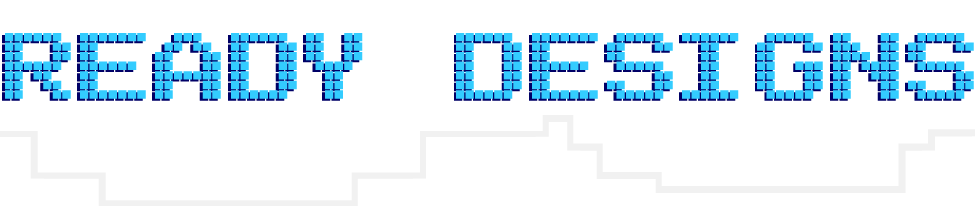


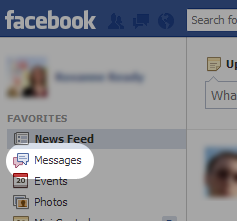
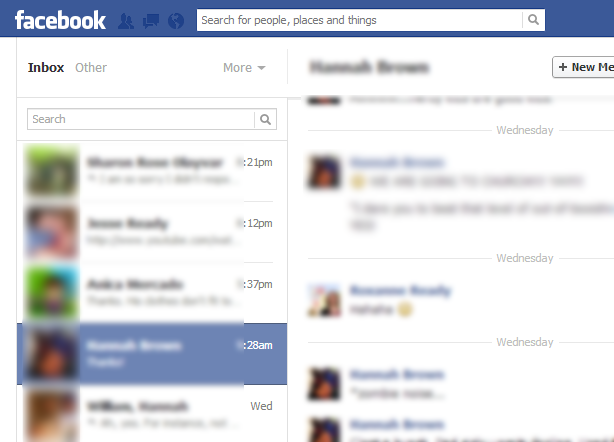
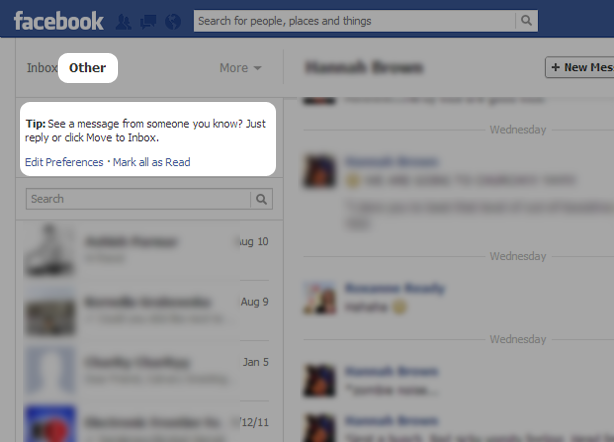
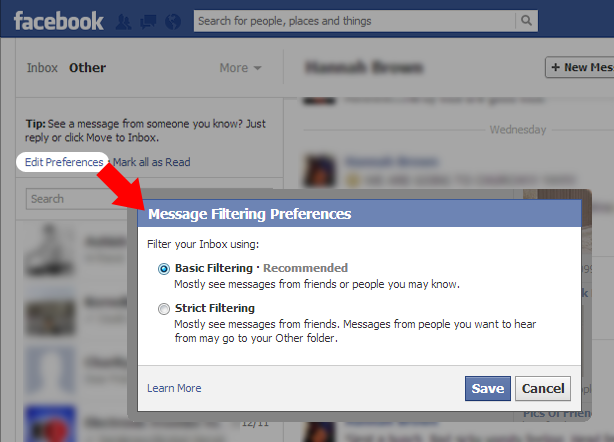
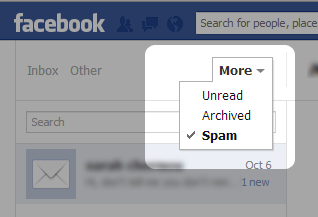
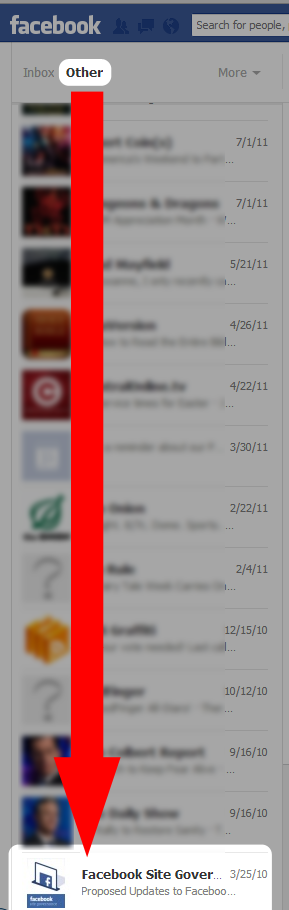






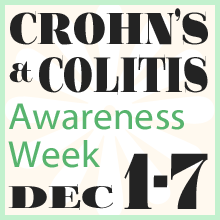





I missed a message from someone who was directly on my friends list. Grr.
A message from the girl I’m IN A RELATIONSHIP WITH ON FACEBOOK went to my other folder. This is ridiculous.
I missed a mesage from someone who had found my lost smartphone and was asking how to return it… took me over two weeks to notice that message in the “Others” box…
I mean, if at least the message list on my default FB start page warned me I have messages in that folder…
You really gotta hate these people
If Facebook doesn’t think a message is from someone you want to hear from, it gets sent into an “Other” folder.