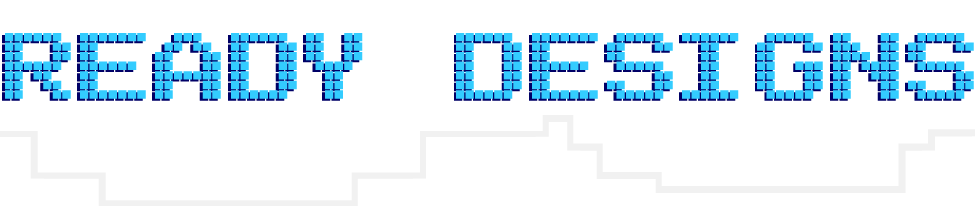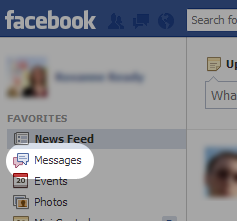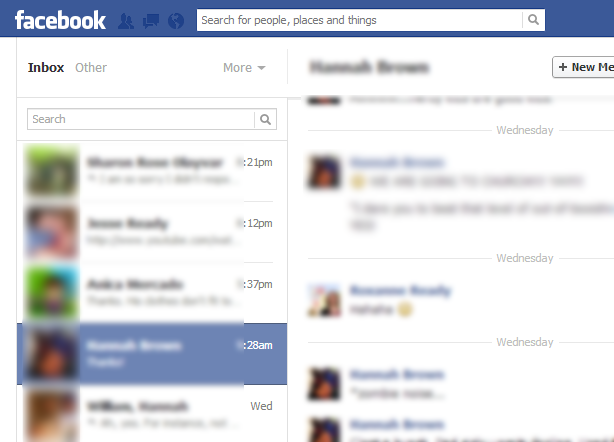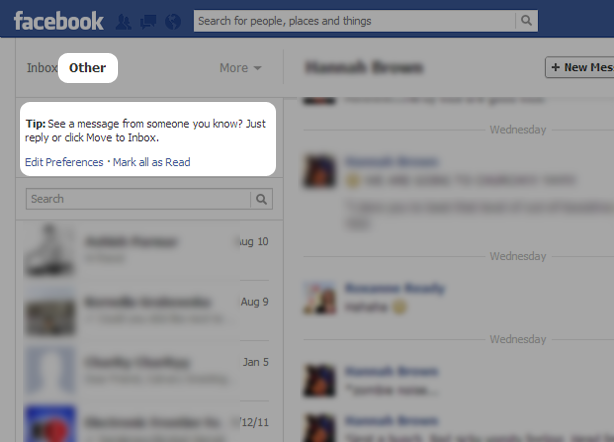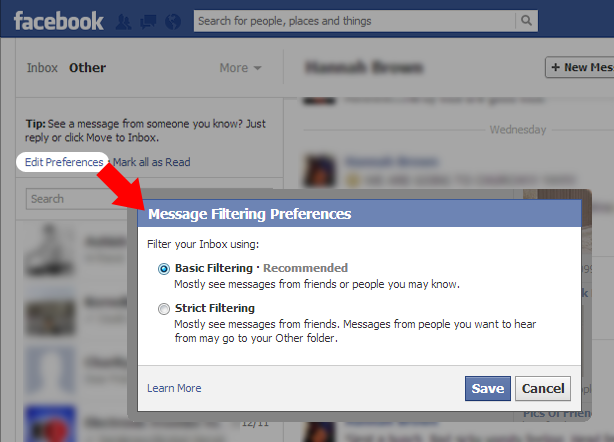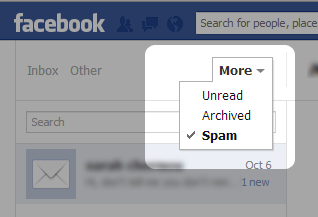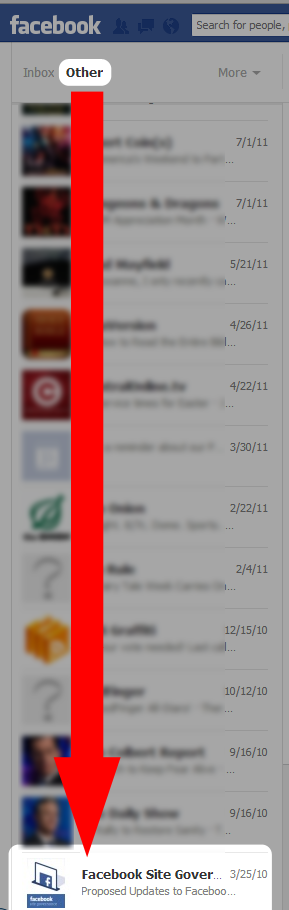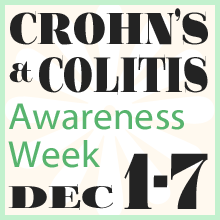Facebook really loves to play Popularity Police. If you don’t like enough of a Page’s posts, they stop showing in […]
Silent Facebook Messages? Why You May Not See Everything You’re Sent
December 20th, 2012
Facebook really loves to play Popularity Police. If you don’t like enough of a Page’s posts, they stop showing in your News Feed. If it doesn’t deem your post “important”, many of your friends won’t even see it.
Did you realize that Facebook also automatically filters what messages make it into your Messages “Inbox” folder? If Facebook doesn’t think a message is from someone you want to hear from, it gets sent into an “Other” folder. Did you even notice you had an “Other” folder? I know I didn’t.
First, getting to the Messages page. You can either click on this:
Or this:
Which will bring you here:
What I’d never noticed before was the “Other” text next to the “Inbox”. This is what it looks like when you click “Other”:
As it turns out, Facebook has been quietly secreting away a number of messages, including some of those sent by people requesting friendship, as well as messages from Pages. (Did you even know Pages could send you messages? I didn’t. Probably because I’d never noticed I’d gotten any.)
There is a handy “Edit Preferences” link near the top which you may have noticed, but don’t get too excited. As you can see below, there is no way to turn off Facebook’s automatic filtering.
You either get to “Mostly see messages from friends or people you may know” or “Mostly see messages from friends”.
What this means is that when I got a message from someone outside my known circles (another continent, no mutual friends, but still a legitimate message), it was tucked away in my Other folder without notification, and I didn’t even realize it was there. I’d been unintentionally ignoring this message for months.
There is also a “Spam” folder I wasn’t aware of:
You may want to poke around in it now and again to be on the safe side — although there was only one, definitely spam message in mine (and plenty of spam in my “Other” folder).
But here’s the punchline. Look what’s at the bottom of this quiet, non-notifying, largely unknown “Other” folder:
Facebook was sending their Site Governance messages to the “Other” folder. No wonder none of us got them.
MIX11: Back to Square One
April 13th, 2011
Time for the last talk of the day, “Back to Square One” by Nishant Kothary (@rainypixels). Hoping for more pictures of cute puppies like last year. :) #sqr1
Video of the session is now posted on Microsoft’s Channel 9:
Since this is a liveblog, remember to start reading from the bottom and work your way up. Keep Reading
Facebook Pages Update, Lose Width… Again
February 10th, 2011
Facebook is rolling out yet another change to the Pages feature, which is optional for now but will be pushed on March 1, 2011. Keep Reading
Facebook Privacy and Policy – Summary of the Mess
May 12th, 2010
This is going to be a mini-post, the simple purpose of which being to aggregate some of the more telling articles I’ve found discussing Facebook and its recent policy changes. I don’t like sensationalism and I don’t like hype, but some of Facebook’s recent decisions have been downright disturbing. I hope you will take the time to read through the articles posted here and form your opinions based on all the facts at hand.
My first inkling of any problems came with the Google engineer protest. After Facebook announced their decision at F8 to make user data accessible to third party sites by default, many high profile people from Google left the social media giant. Obviously people working for Google have a bit of a conflict of interest, but their stand got people talking. Soon, Google employees weren’t the only high profile individuals shutting down their accounts.
Next, I ran across this article about changes to Facebook profile linking practices. The Electronic Frontier Foundation (EFF), leader in digital consumer rights advocacy, also posted a short and telling summary of these new changes. Facebook decided to begin interlinking everything posted on a user’s profile with pages throughout its sites and make that information available across the Web. If you type the name of your school, Facebook will link that text to a page with your school’s name – even if there is another school on Facebook with the same name that you never attended. It even adds some connections automatically based on “likes”. Apparently, the only way to opt out of this auto linking is to remove the data from your profile; and even then, Facebook will remember the information. Cre8pc rightly called this “the most obscene, bizarre gesture of blatant disregard for users I’ve ever witnessed.”
The drama continued. According to PCWorld, in late April the Electronic Privacy Information Center along with 14 other consumer protection groups lodged a formal complaint against Facebook with the Federal Trade Commission over the various privacy violations the company was committing. The EFF also began to take serious interest. It posted an article detailing the clear degradation of Facebook privacy rights since its inception, as well as one explaining just what Facebook’s policy changes mean to the end user. (When a bug allowed users to view the private chats of others right in the middle of the controversy, Facebook opponents had a field day.) Gizmodo published a clear summary of its complaints against Facebook with an article titled “Top Ten Reasons You Should Quit Facebook“, followed shortly thereafter by a follow-up post, “More Reasons Why You Should Still Quit Facebook“.
One of the biggest problems with the privacy issues is how difficult it is to set your privacy options. NY Times posted this infographic illustrating the confusing process for setting Facebook privacy options.
After nearly a month of hubub, public policy VP Elliot Schrage finally responded to user complaints with a promise to “do better”. “Clearly,” he said, “we need to rethink the tempo of change and how we communicate it. Trust me. We’ll do better.”
Updates:
- Added May 13, 8:40AM: “Facebook Calls an All Hands Meeting on Privacy” for today at 4PM Pacific.
- Added May 14, 9:00AM: The EFF points out that Facebook is blatantly disregarding its stated principles, enacted a year ago from a 75% user vote.
- Added May 14, 11:00AM: If you’re sick enough of Facebook disrespecting your data to take action, check out Quit Facebook Day.
- Added May 14, 11:45AM: Looking for a Facebook alternative? Diaspora is getting some serious press. Facebook was started in a college dorm; why not its competitors?
I’m not an impartial observer, here. I’m truly disturbed by the moves Facebook is making and the disregard it is showing its users, even as it inserts itself deeper into the Web and becomes harder to simply walk away from. Please, add your thoughts and any links you think would be valuable to the discussion in the comments below.
Your Tweet Is Important To Us!
3 Reasons Automatic DMs
Are Evil
April 13th, 2010
Okay, I’ve got to get this one out there. It’s a bit of a rant and I hope you’ll forgive me for it, but apparently I’m not the only one who feels this way. I run two Twitter accounts of my own and one for my workplace, and if there’s one thing I don’t like (besides neon green backgrounds, spam, and people begging for retweets), it’s getting hit with an auto direct message (DM) when I follow someone. I understand the idea behind it; I get that they’re often trying to show their new follower that, hey, they’re really glad s/he followed. But most of these auto-reply messages leave me feeling played the dupe at best and solicited to at worst. A couple of my favorites:
“Thanks 4 following ;-) Interesting profile, what is 1 thing you LOVE about your life? Here is an amazing FREE ebook on creating great websit” (Notice four distinct topics ending in a cut-off at the character limit.)
“Hi [username], Want AUTOMATED TARGETED FOLLWERS & autopost,mimic users,DM spam filter,[product name] [website] FREE vers ROCKS!” (DM spam filter? Oh irony!)
Here are three reasons I hate automated direct messages, and three things you should avoid doing to your new followers, whether you auto-DM or not.
1. Hi, I’m Awesome!
These messages are usually full of personal promotion. “Hey, thanks for following, check out my blog and my website and my facebook!” It’s sort of like walking up to someone in a room and being greeted with a barrage of why that person thinks s/he is so awesome – and hey, have I shown you the pictures of my kids? It’s just rude! If I’m interested in your website, I’ll click the link from your profile, or follow a link from one of your tweets about that awesome new blog post you just wrote or the new pictures you added to Facebook from the company picnic. As in any relationship, if you want to make the other person feel valued, show interest in them first and frequently!

2. Your Call Is Important to Us!
I’ve tried responding to these auto-DMs, and I’ve never been acknowledged. I’m left feeling about as valued as the customer who’s been transferred twice and on hold for an hour when the message comes on for the 50th time saying “Your call is important to us!” Right, I can tell. Clearly, the hold message is just an attempt to appease irritated customers, not an honest fact. Just as clearly, the direct message was not an overture of friendship, an outreach to strengthen the new social connection; it was nothing more than a marketing ploy. Trust me when I say, most consumers now-a-days know enough to call a pond wet when they see one.

3. Talk to the Hand, ‘Cause the Face Was Never Listening
Twitter is first and foremost a social platform. It requires that you actually be social on it now and again. In most of these cases, an auto-DM is nothing more than a cop out, a way to make your new followers feel important and noticed when in fact you don’t give a monkey’s tail about them. Now I’m a busy professional, and I don’t have time to hang out on Twitter all day, trying to be one of the cool kids; it’s no crime if you don’t either. Most days, I interact as I’m able and schedule a few tweets to post throughout the day, primarily so I won’t slam my followers with an avalanche of content every evening. But there’s the difference: In this case, the content is created with care by me, and the scheduling is done with my followers in mind. In the case of the auto-DM, it’s usually an entirely self-centered act meant to automate the annoying process of actually speaking with people.
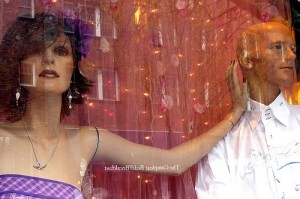
Are Automated Direct Messages Always Evil?
In very specific circumstances auto DMs can add value. Just the other day I followed WordPress.org on Twitter and received an informative DM telling me where to find technical support and explaining that WordPress.com has a separate account. This automatically generated message contained valuable information and didn’t bother me in the slightest. What’s the difference? The message was written entirely with the needs of the follower in mind. It was not a plug for a website. It was not trying to cut corners by providing an artificial welcome. It was not trying to substitute human conversation. In short, it was user-centric, and it was honest.
If you’re one of the rare people who manages to have an automatic direct message set up while avoiding the above pitfalls, more power to you. However, there are plenty of people who will actually un-follow a person immediately if they receive one of the annoying little messages. It smacks of spam and clutters up a person’s email if they have notifications turned on. And really, does anyone like the feeling of let-down when you see a new DM waiting for you only to realize it’s just auto-generated? I suggest we all keep genuine and engage honestly or not at all.
What are your thoughts on automatic direct messages? Have you been greeted by a DM you knew was automated, but that you still appreciated? Do they drive you crazy? Do you yourself use automatic DMs? I would love to hear your opinion and experiences.
Tweeting MIX10: 10 Things I Learned Live-Blogging on Twitter
March 19th, 2010
![]() When I went to Microsoft MIX10, I thought I would try a little Twitter experiment. I had a virgin Twitter account newly created for my freelance business. It had no followers and no content, so I had nothing to lose by trying something different from the usual “here’s another list of logos” posts I usually find in design-oriented Twitter accounts (well, it’s usually either that or what kind of sandwich the designer had for lunch – not that I mind either one). Since I set up both that and my blog literally just weeks before MIX, I decided to hit the ground running by launching with MIX10 content. My plan was to live-blog the event, but on my Twitter account rather than my blog. I thought it would be a great way to build quality content fast; it’s something that would be relevant and searched, others would find it interesting and useful if they were unable to attend, and I’d be forced to spend a little more time digesting what I was experiencing. What I didn’t realize was that because of the sheer volume of tweets needed to effectively live-blog each session, I would have over 390 tweets at the end of just four days.
When I went to Microsoft MIX10, I thought I would try a little Twitter experiment. I had a virgin Twitter account newly created for my freelance business. It had no followers and no content, so I had nothing to lose by trying something different from the usual “here’s another list of logos” posts I usually find in design-oriented Twitter accounts (well, it’s usually either that or what kind of sandwich the designer had for lunch – not that I mind either one). Since I set up both that and my blog literally just weeks before MIX, I decided to hit the ground running by launching with MIX10 content. My plan was to live-blog the event, but on my Twitter account rather than my blog. I thought it would be a great way to build quality content fast; it’s something that would be relevant and searched, others would find it interesting and useful if they were unable to attend, and I’d be forced to spend a little more time digesting what I was experiencing. What I didn’t realize was that because of the sheer volume of tweets needed to effectively live-blog each session, I would have over 390 tweets at the end of just four days.
It proved to be a valuable experience, if an exhausting one. Along the way, I learned a few things about “live-tweeting” and how to live tweet.
1) Live-Tweeting helped me assimilate the content. Taking notes is helpful for remembering points and concepts, but tweeting every nugget of information actually forced me to digest it more deeply. Communicating a point to someone else (aka teaching) is one of the best ways to cement concepts, as it causes the brain to form deeper and more personal connections than in passive listening or note-taking. Although the communication in this case was rapid and succinct, I came away with better recall of the sessions than I usually have.
2) Presentations actually distill pretty well into 140 character chunks, although some on-the-fly rewording/reorganizing was necessary. Most presentations are built around bullet points and memorable phrases, lending themselves to display as short snippets of information. However, simply tweeting bullets isn’t always enough to get the speaker’s point across, just as reading a slideshow without the talk usually isn’t very helpful. Sometimes a little creativity is required to provide value, and I felt that was critical.
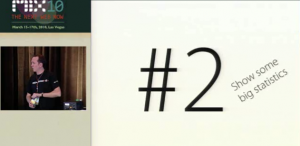
3) Live-Tweeting kept me in the mix. Since I was on my Twitter account nearly every minute I was at MIX10, I got to be a part of the larger conversations that took place under the #MIX10 tag throughout the conference. This was most entertaining during the big keynote events, when the conversation streamed past in a constant flow of opinions, comments, and informative tweets. I was instantly able to see what others thought was important, funny, or interesting in some way, which is interesting in itself. In addition, I felt like I was part of a much larger community experience, even though I never once during the keynotes themselves turned to comment directly to my neighbors. Later on, I also got to be a part of the very cool Fantastic Tavern Las Vegas event because I saw it being tweeted about.
4) Twitter tools are essential to get the most out of live-tweeting. I used Seesmic throughout most of MIX10, a tool which let me see @mentions, a search feed targeting MIX10, and my own sent messages simultaneously. This saved me from bouncing between tabs or pages to keep up with the bigger conversation, and kept me updated on mentions which I otherwise probably wouldn’t have noticed in time for them to be useful (in fact I did miss a couple on the first day before using Seesmic). I figured that live-tweeting has to be lightning fast to be useful, and there just isn’t time for all that page loading and swapping.
5) Copy-paste is a double edged sword. I used copy-paste to speed up my tweeting time. During each session, I had a notepad file open with the prefix I was using (in the format “#MIX10 Session Name: “) to save typing and keep consistency in my tweets. I usually copy-pasted from my session notes to the file, edited the note into a sensible, 140 character, content-packed tweet, and then copy-pasted that into my Twitter feed. I had one incident, however, when I was posting a list of 10 things which, unfortunately, had about three number sixes and I believe ended with a couple of number eights.

6) I should have suffixed, not prefixed my tweets with the session name. Looking over the tweets from the event, I find them much harder to skim than they otherwise would have been.With such short messages, just the session name (or shortened version) took up the first quarter to third of the tweet. At a quick glance, huge blocks look identical because readers have to scan into the middle of the tweets before they differ.
7) I needed a camera. Unfortunately, the only camera I have is a five year old, 5 mega-pixel digital fossil that not only produces grainy pictures, but utterly fails at wide or distance shots (most of what I would have been photographing). Pictures would have added color and context to the feed. In addition, there were a couple of times when a photograph of a slide would have saved me from losing information forever.
8) People did appreciate it. I was a bit worried that people would see my extreme number of tweets as spam, but the only feedback I received was positive. In fact, one person told me that he was watching one of my session tweets practically on the edge of his seat, wishing he had gone to that one instead. I went from about five spam and a couple of “thanks for following me” followers on day 1 to around 70 legitimately interested folks. It remains to be seen how many of these will stick around now that the event is over.

9) Live-Tweeting should probably never be done with a primary Twitter account. I’m certain I only received a positive reaction to such thorough live-blogging on Twitter because I had a fresh account with no followers. If I’d had followers to begin with, I’m sure I would have lost them all from the sheer volume of tweets. If I do something like this again, I’ll create a separate account dedicated to live-blogging only.
10) Live-Tweeting is exhausting. Between taking my own notes and keeping live-tweets flowing as close to real-time as I could, I felt like I’d run a marathon after every session. As I mentioned above, I felt that live-tweeting should be as fast as humanly possible, but I was also trying to process and output complicated points. By the end of the day, I was completely mentally worn out.
The long and short of it is, although I had no idea what I was getting into when I started, it was a valuable experience. I hope I’ll have the chance to go to other events soon so I can do it again; it was a lot of fun, kept me involved with the greater conversation, and helped me assimilate the information better than I otherwise would have. Oh yeah, and it won me the MIXrockstar prize, to boot!*

If you’re interested in live-tweeting an event, also check out this article, “How to Live-Tweet an Event” by OldMediaNewTricks for a few more Twitter tips. You can also see the videos of the MIX10 event or visit my Twitter feed.
*If you’re wondering how or why, the MIXrockstar formula took into account number of tweets tagged #MIX10 as well as votes (despite being self-labeled as a popularity contest). Although I never had the intent to win anything, apparently pumping out over 390 relevant tweets in four days was enough to tip the scales in my favor. If it makes you feel any better, it feels weird to me, too.
Did you attend or virtually attend MIX10 and interact with Twitter while there? Have you live-tweeted yourself? Do you have other thoughts to share? I’d love to hear them! Don’t be shy; leave a comment below.