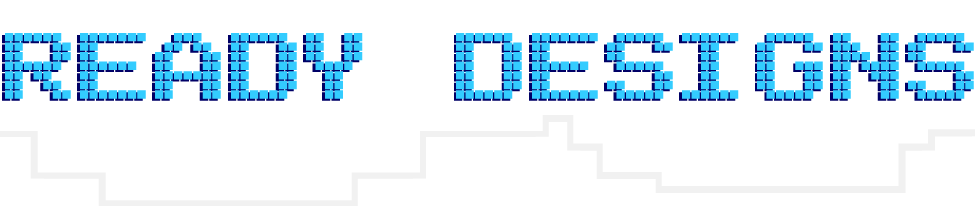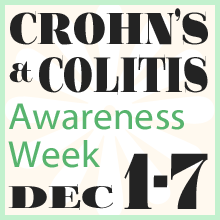Facebook really loves to play Popularity Police. If you don’t like enough of a Page’s posts, they stop showing in […]
MIX11: 5 Things You Need to Know to Start Using HTML5 Video and Audio Today
April 13th, 2011
“5 Things You Need to Know to Start Using <video> and <audio> Today” at MIX11 by Nigel Parker. Keep Reading
MIX11: The View of the World Depends on the Glasses I Wear
April 13th, 2011
Thomas Lewis’ (@tommylee) MIX11 session on CSS3 Media Queries. This is a live blog, so remember to start reading from the bottom. Keep Reading
MIX11 Deep Dive into HTML5 Canvas
April 13th, 2011
Session 2, 11:30am, is a deep dive into HTML5 canvas. Remember to read this live blog starting from the bottom up. Keep Reading
MIX11 Keynote Day 2: Scott Guthrie and Joe Belfiore
April 13th, 2011
For my first trick, I’ll be liveblogging Wednesday’s keynote, presented by Scott Guthrie and Joe Belfiore. As this is a live blog, please remember to start reading from the bottom up.
MIX10 Session Summary: Total Experience Design
March 16th, 2010
Are you looking for…
- What is Total Experience Design?
- TxD for Web designers, guest post by Paul Dawson
- Paul’s fancy Prezi slideshow
- Paul’s Mix10 talk on video
This was officially Day 1 for Microsoft’s MIX10, and I left feeling energized and excited to be a part of this field. “Total Experience Design” by Paul Dawson was especially phenomenal, and I’ll do my best to summarize it here.
Paul used a flashy presentation software that got everyone’s attention right away, and the substance of the session lived up to its presentation. Update: I tracked down the presentation itself and embedded it at the end of this post. Keep Reading
MIX10 HTML5 Workshop
March 15th, 2010
Today was Day 0 of the Microsoft MIX10 conference in Las Vegas, NV, called Day 0 because today was optional workshops only with Sessions starting tomorrow. First let me mention that apparently in conference-speak, “workshop” means “lecture.” It was a great lecture, but “workshop” is a misnomer. Anyway, I went to an all day, two-part workshop on HTML5 hosted by Molly Holzschlag of Opera. She filled us in on the current state of the language, its potential, and what we can do with it today.
Molly spent a good portion of the morning bringing us up to speed on the colorful past of markup spec and browser implementation. The long and short of it is this: HTML was sloppy and hard to scale. XHTML came along and cleaned it up, introducing “rigor” to Web development, aka enforced consistency of markup. It also introduced the “separation of concerns,” wherein we began splitting our content apart from our design (via CSS) to improve scalability and maintainability. XHTML was supposed to be the transition from HTML to pure XML – but that didn’t exactly stick to the wall. Years later, we are still using XHTML as a preferred markup. However, as of December 2009, XHTML’s working group charter expired and will not be renewed, meaning that the W3C is officially retiring XHTML from its further attentions.
So if XHTML has worked so well for so many years, why retire it, and why switch to HTML5? The short answer is, that’s the nature of the Internet and the nature of technology in general. XHTML is not broken, per say, but it does not address all the needs of today’s Web. HTML5 seeks to add additional features and functionality, thereby improving the job of the Web developer and the experience of the end user.
Rather than continuing to build on a platform originally designed as a segue to turn the entire Web into XML, a few “cowboys” (as Molly called them) decided to go back to HTML and improve it. So was born the Web Hypertext Application Technology Working Group, or WHATWG for short. WHATWG started it, then W3C got a hold of it, and now both groups are working independently on standardizing it (Molly recommends following W3C for various reasons which I won’t detail here).
One important note (and one thing I, personally, am not too thrilled about), is that HTML5 drops the rigor introduced by XHTML in an attempt to allow browsers to be more forgiving in their displays if coding mistakes are made. It’s perfectly valid to define attributes without quotes and mix upper and lower case in the markup. I’m sure this will result in a lot more sloppy code, though I hope professionals will continue to take pride in clean markup for readability and maintainability.
The most exciting thing about HTML5 – and the reason everyone in the industry must take notice of it – is the collaboration by all major browsers. All five major browsers are talking about and working together on implementing this; even now in its earliest, still amorphous stages, these browsers are pushing out support for various HTML5 features.
You may be thinking that this is all well and good, but HTML5 standards aren’t supposed to be complete for years. Doesn’t this mean we can ignore it until then? Well bite on this and chew it for a minute: the CSS 2.1 spec still isn’t complete, something we’ve been using for years, and we’re already moving on to CSS3! The Web is arguably the fastest-moving platform for technology ever developed, and it’s also the most amorphous. Developers can’t afford to wait for Web technologies to be nailed down to a science before we start paying attention to them. If it works with relative reliability and interoperability, people will use it. As Molly repeatedly pointed out, “implementation trumps standards.”
So what does HTML5 actually have to offer? In a nutshell, it seeks to solve existing problems through evolution of existing markup. A big part of the HTML5 spec is error handling, so that errors in coding are displayed consistently across browsers (something they very much are not today). It adds markup elements to replace commonly used ids and classes, such as header, article, nav, and footer. It seeks to find a native solution for video and audio embedding (once they finally nail down a codec). It adds basic form validation and new form element attributes to simplify form coding. In addition, it includes the following APIs:
- offline Web applications, “ApplicationCache”
- client-side data storage, per-session via sessionStorage, persistently across sessions via localStorage and client-side SQL database storage
- postMessage() for cross document messaging
- native drag and drop without script
- native getElementsByClassName
- accesskey API (assign a keystroke combination for a given element – in the past: not normalized/standardized, no visible clue that it exists) and spellcheck
- keygen element
- how to handle SVG in text/html (SVG has full 3D support)
Other APIs which you may hear in conjunction with HTML5 but which are not strictly a part of the language are:
- geolocation – allowing script access to geolocation data
- native JSON support
- XLHttpRequest (level 1 and 2)
- Device-related APIs (such as remaining battery power, realtime bandwidth, processor speed, talking to webcams, etc)
- multi-touch
The potential of this plethora of new technologies is immense and is why so many designers and developers are getting excited about HTML5. With every major browser working to responsibly implement it, I hope to see browsers better able to differentiate themselves by their UI features rather than their display methods. (Can you imagine if televisions tried to differentiate by whether you could see or understand the programs instead of by higher level User Experience features?)
As I mentioned above, some HTML5 can already be used, if tentatively. Molly suggested that we could start using the new markup elements right away as long as we declare them in our CSS as block level elements. For video, simply add fallback to other codecs. Form elements with the new attributes will degrade gracefully into text inputs.
To learn more about the specifics of HTML5, check out The HTML5 Doctor. Molly also mentioned that she is very impressed with the currency and accuracy of the relevant Wikipedia articles.