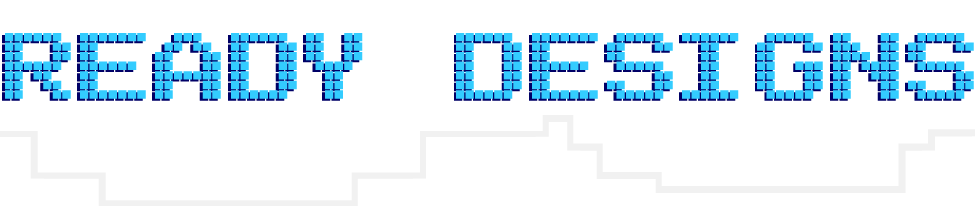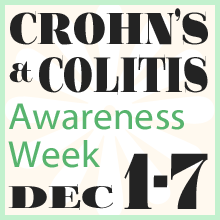Facebook really loves to play Popularity Police. If you don’t like enough of a Page’s posts, they stop showing in […]
Tutorial: Installing WordPress on GoDaddy Manually
October 2nd, 2010
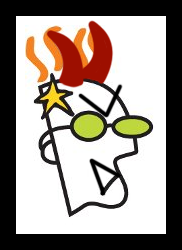 Let me first say this article is written with a bit of “snarkiness” born of frustration at GoDaddy. I included it for the sake of humor, but I hope no one takes offense; I know there are reasons you may choose to use GoDaddy, which is why I wrote this tutorial in the first place.
Let me first say this article is written with a bit of “snarkiness” born of frustration at GoDaddy. I included it for the sake of humor, but I hope no one takes offense; I know there are reasons you may choose to use GoDaddy, which is why I wrote this tutorial in the first place.
The first and best advice I can give you is not to install WordPress on GoDaddy.com. Seriously, just turn and run. Flail your arms around a bit as you go just to be sure you’re making your point. There are a host of other hosts (har har) you can choose from which have better WP support, better customer support, better security, and a better back-end UI. Personally, I use BlueHost, which took me about 10 minutes to set up even when I didn’t know what I was doing. WordPress.org also has a nice list of recommended WP hosts to choose from.
However, if you have a client who insists on using GoDaddy hosting, or if for some reason you, yourself, need to jump through their hoops, navigate their myriad of labyrinthine user dashboards, and trust to their sometimes spotty security, you’ll be glad for a guide by the time you’re done. Keep Reading