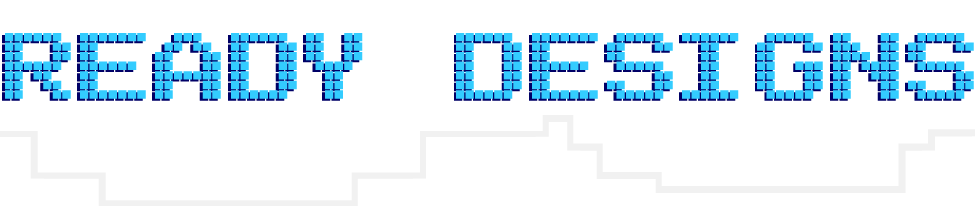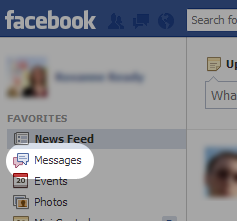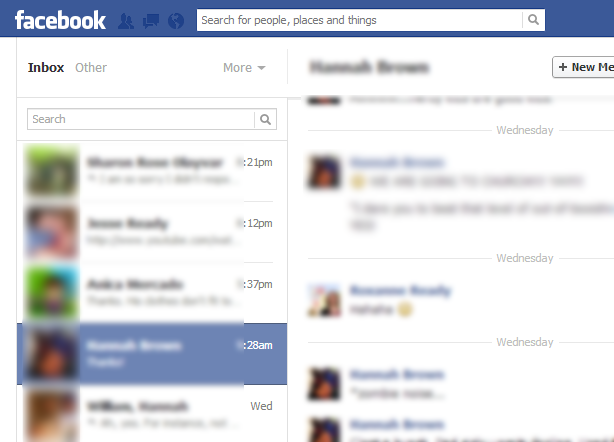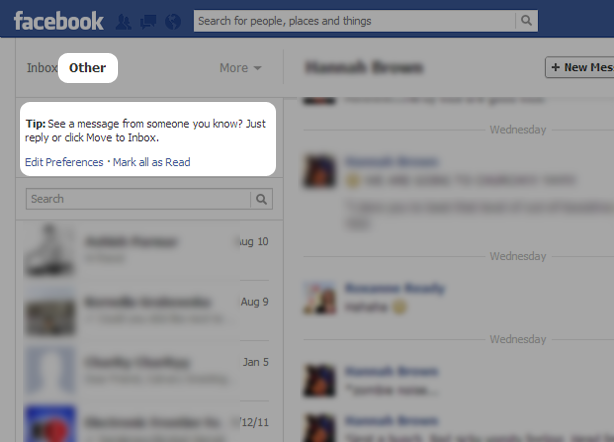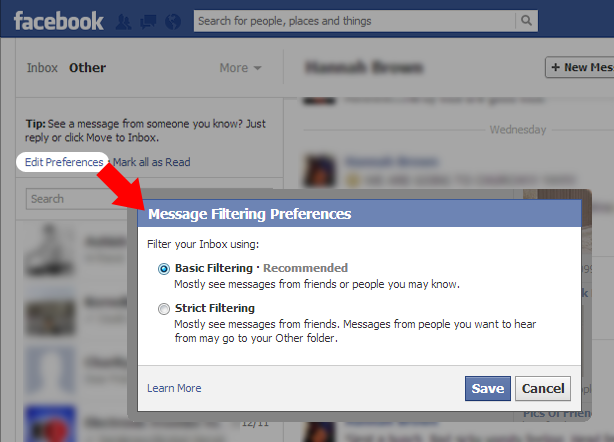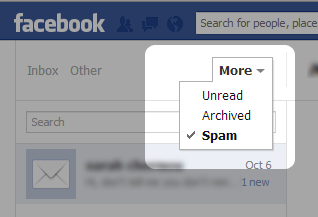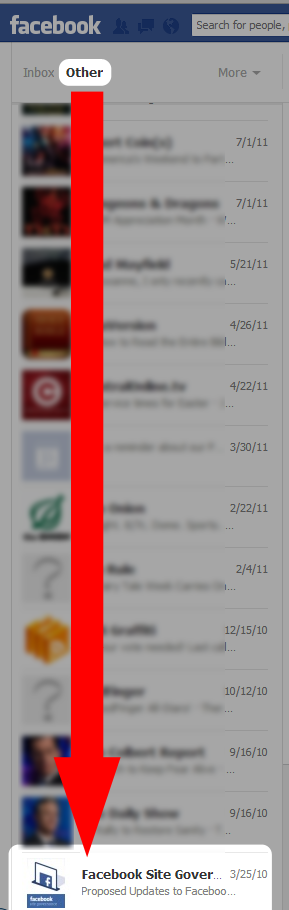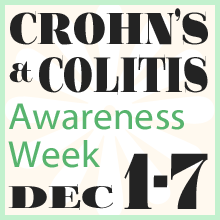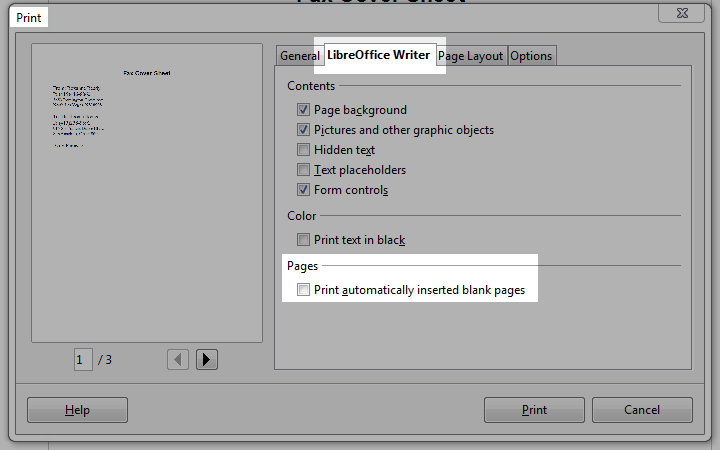Facebook really loves to play Popularity Police. If you don’t like enough of a Page’s posts, they stop showing in […]
Crohn’s Disease Awareness Week Infographic
December 3rd, 2012
Have you ever heard of Crohn’s Disease? It’s a gastrointestinal illness that causes inflammation of the intestines, and there is currently no cure. The illness can be anything from an inconvenience to a life-threatening disability.
Click the infographic below to enlarge and learn more about Crohn’s and what you can do to help.
Copy and paste the code below to put a badge on your website linking back to this infographic:
Merry Christmas & Happy Holidays!
December 22nd, 2011
New full sized and mini business cards, as well as my holiday greeting cards. Merry, merry!
I buy all my promo paper products from Overnight Prints, because they do a super fantastic job with quality and customer service. They’re also very clear about upload procedures, and they have lots of good sales (and unlike Vista Prints, they don’t jack their prices up before discounting them to give the appearance of sales). Seriously, give them a try! :)
Deleting Blank Pages in LibreOffice and OpenOffice
May 11th, 2011
The word processors of both LibreOffice and OpenOffice free open-source office suites have an annoying habit of inserting blank pages in documents. These insidious pages won’t show until you go to print the document.
Libre- and OpenOffice do this because of their insistence upon interpreting every document as a “book”, with left and right pages. If you fiddle with the page numbering or page breaks, you may find yourself with blank pages inserted to “help” you keep your “book”‘s odd/even pages properly lined up.
Mostly what I print from word processors are contracts, memos, faxes, and letters, so the whole book format doesn’t matter to me and the blank pages are basically just a royal pain. After finagling around a bit trying to find out how to remove these blank pages based on where and how I add breaks and page numbering, I discovered the easy solution.
When you go to print your OpenOffice or LibreOffice document, go to the Open-/LibreOffice Writer tab and un-check the box to “print automatically inserted blank pages”. Done. You’ll see the page numbers below the preview on the left decrease accordingly.
Displaying Custom WordPress Taxonomy List Items Without the Links
April 21st, 2011
Or: How to Strip <A> Tags From get_the_term_list
Okay, this one is a bit obscure and not terribly complex, but it took me a minute to solve, so here it is for the rest of the world.
I was working on a WordPress custom taxonomy as a way to store and display useful information about a post. Specifically, I was creating a “Venue” type to store nightclub names which could then be displayed easily throughout the theme’s code, as well as inserted via shortcode.
Creating the Custom Taxonomy
Creating the taxonomy itself wasn’t really that hard, and isn’t the main subject of this post, but for the sake of completeness, I’ll cover that briefly first.
In the above code, I’m registering the taxonomy “your-custom-taxonomy-name” to attach to pages (as opposed to posts). I’m declaring it to be a hierarchical type, like WordPress’ native Categories, with the label “Taxo Name” showing up as the label above it in the admin. The “query_var” tells whether it should apply to custom post types, and “rewrite=>true” allows for pretty URLs such as “mysite.com/your-custom-taxonomy-name/item” instead of the default “mysite.com/?your-custom-taxonomy-name=item”.
This declaration in your functions.php file will register the taxonomy with the database and put a new meta box next to your pages.
For more info on custom taxonomies and how they work, check out custom taxonomies in the WordPress codex.
Outputting the Taxonomies Without Links
Now, I wanted to output the taxonomy info into the theme; i.e., I wanted the theme to display the name of the venue in various places. My only problem was that while the most obvious choice for this was WP function “get_the_term_list()“, it outputs the taxonomy terms as links, wrapped in <a> tags. After some mucking around, I discovered two possible solutions. Keep Reading
MIX11: Get Real! Sketch, Prototype, & Capture Great Ideas
April 14th, 2011
For the final session of MIX11, none of the options are really my bag. I finally chose “Get Real! Sketch, Prototype & Capture Great Ideas” with Sara Summers, covering Expression Blend and Sketchflow. Follow along @ReadyDesignLive.
This session is now posted on Microsoft’s Channel 9:
Remember, since this is a liveblog, start from the bottom and read upwards.
Keep Reading