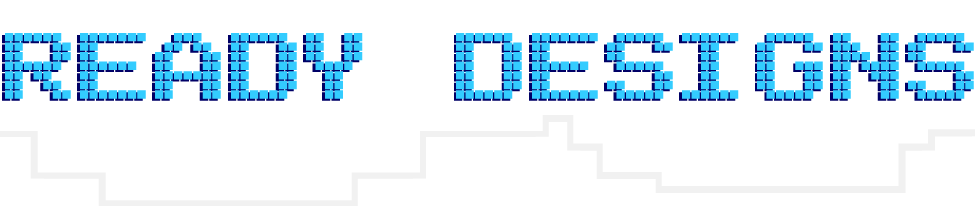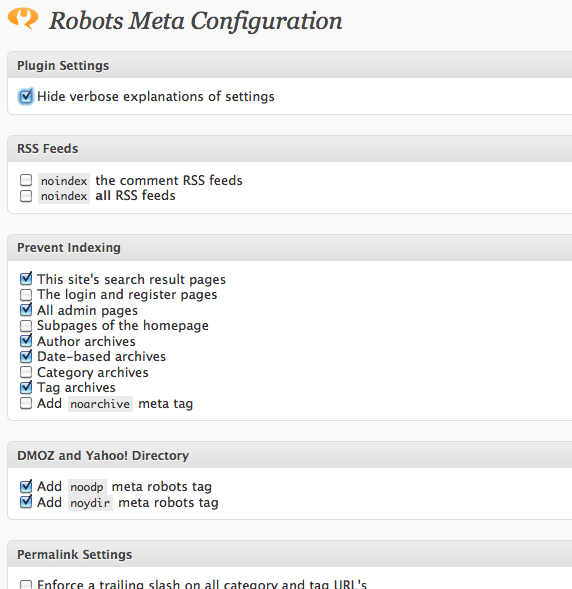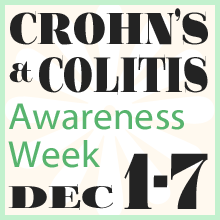Facebook really loves to play Popularity Police. If you don’t like enough of a Page’s posts, they stop showing in […]
6 Useful WordPress Plugins by Yoast
Design Resources, Search Engine Optimization, Web Design
June 5th, 2010
![Power Outlet by [F]oxymoron on Flickr Power Outlet by [F]oxymoron on Flickr](http://readydesigns.com/wp-content/uploads/2010/06/power-outlet-f-oxymoron.jpg) There are a lot of useful plugins for WordPress out there. I’ve seen so many “best plugins for WordPress” lists that I would almost feel guilty adding another one (though I make no promises not to eventually do my own roundup of stuff I use, anyway). Instead, today I’m going to recommend a particular WordPress plugin developer, Joost de Valk of the website, Yoast. I’ve never met or talked to him and don’t have any particular stake in his work, but it’s so helpful to me I’d like to give a shout out to him and, I hope, introduce some more people to some very useful plugins. (Disclaimer: The caricature dude on his site creeps me out a bit. You’ve been warned!) I currently use two of his plugins across a couple different blogs, and plan to add three more soon. Here is a quick rundown of my six favorite of the many useful plugins he makes.
There are a lot of useful plugins for WordPress out there. I’ve seen so many “best plugins for WordPress” lists that I would almost feel guilty adding another one (though I make no promises not to eventually do my own roundup of stuff I use, anyway). Instead, today I’m going to recommend a particular WordPress plugin developer, Joost de Valk of the website, Yoast. I’ve never met or talked to him and don’t have any particular stake in his work, but it’s so helpful to me I’d like to give a shout out to him and, I hope, introduce some more people to some very useful plugins. (Disclaimer: The caricature dude on his site creeps me out a bit. You’ve been warned!) I currently use two of his plugins across a couple different blogs, and plan to add three more soon. Here is a quick rundown of my six favorite of the many useful plugins he makes.
First, Meta Robots, a handy WordPress plugin that helps you manage the robots meta tags for pages across your WP installation. You can tell search engine robots to no-follow or no-index the categories, tags, archives, or individual pages through simple site-wide and page-specific settings. Search engines hate duplicate content and will usually choose to show only one version, so letting them index your tag pages, categories, archives, and search results spreads link juice around your site without any good purpose, weakening pages through link channels that do you no good at all. I use Meta Robots in conjunction with the All-in-One SEO Pack plugin for complete search engine optimization control across my sites.
Secondly, Enhanced WP Contact Form is one of a few WordPress contact form plugins that I’ve tried, and works the best with the least hassle. Styling and customization are easy on this useful plugin. Joost himself has stopped using this plugin in favor the paid Gravity Forms, but he appears to still maintain it.
Sociable adds social links to the end of each WordPress post, letting users choose from a myriad of popular sites (99, according to the WP page) like Twitter and Facebook. I’ve moved on to use Sexy Bookmarks instead since I like the style better, but Sociable remains a solid and more subtle social bookmarking plugin.
Yoast has a number of other plugins which I haven’t used, but three caught my eye. Tweetbacks finds and imports Twitter messages that mention a post, then append them like comments. Optimize DB runs the SQL command “optimize_table” to clean up your WordPress database. Finally, his Google Analytics plugin adds Google code to all your WordPress pages for easy tracking. You can do this yourself by editing the header.php or footer.php files, but this makes it simple, and it lets you track outbound links.
Joost, thanks for all the useful plugins you’ve made and for keeping them updated. I wish you all the best towards your continued success.
I hope this list was useful to you. What do you think? Have you had success with these plugins, or perhaps found others with similar functionality that you prefer instead? Leave a comment below and share your thoughts.
Where to Start Learning SEO
March 23rd, 2010
I’m often asked how to learn SEO. The more I learn about the industry myself, the more I recommend that anyone who can, hires an SEO specialist. It’s a hugely deep and time consuming field. However, while it’s great to have the budget to hire a professional SEO for every project, that isn’t always realistic. Besides, as a Web designer or developer, the more you know about SEO the better you can plan your sites, even if an SEO expert may be hired down the line. Here’s where to get a basic grasp of SEO concepts and how to delve deeper if you choose.
Read A Guide
SEO changes rapidly due to the evolving nature of search engines and their algorithms, so I although there are plenty of books on the subject, your best bet is to get your information from reputable industry blogs. Only a few years ago, meta tags were the crux of SEO, and I’m sure books touting it are still in print. The field itself is a deep and rich one with many complex facets, but there are some excellent guides for getting started. A personal favorite SEO 101 guide is the “Beginner’s Guide to SEO” put together by SEOMoz, an industry leader. There you will learn the basics of how search engines operate, how to conduct keyword research, and how to build a site’s popularity, links, and ultimately search engine rankings. In short, everything you need to know to get a grasp of the basics is all laid out in that one guide.
Dig Deeper
Once you’ve read the Beginner’s Guide above, look around other parts of the SEOMoz site. There you’ll find some amazing articles and a weekly video to help you delve deeper into the black box that is SEO. Visit Search Engine Land and Search Engine Journal for some more SEO meat, then head over to Sphinn to see what’s trending, what’s changing, and what’s worth being talked about in the industry (Sphinn is basically the Digg for SEO geeks).
Get Some Tools
If you are serious about learning SEO, it will take a lot of reading and a lot of experimenting with various tools, especially Google Analytics. You’ll also want to pick up a few Firefox add-ons, including NoDoFollow and the free version of the SEOMoz Firefox toolbar. If you have a WordPress blog, start optimizing it right away with the All-in-One SEO Pack, Google XML Sitemaps, and Statpress Reloaded.
All of this barely scratches the surface of the SEO iceberg, but I hope it gives you a place to get started. If you know of other beginners’ SEO resources, have an SEO question, or just want to voice an opinion, please leave a comment. All approved comments on this blog are search engine followable, giving you some link-juice for your fledgling SEO campaign.
Even More Goodness! (Added 7/26/10)
SEOmoz, my favorite SEO blog, has written a far more comprehensive guide on where and how to learn SEO. They include online and print publications to read, communities to join, and even some conferences and classes to attend. I highly recommend you check it out!